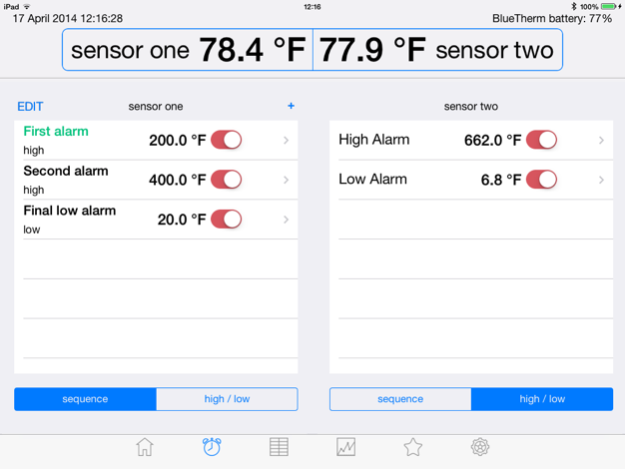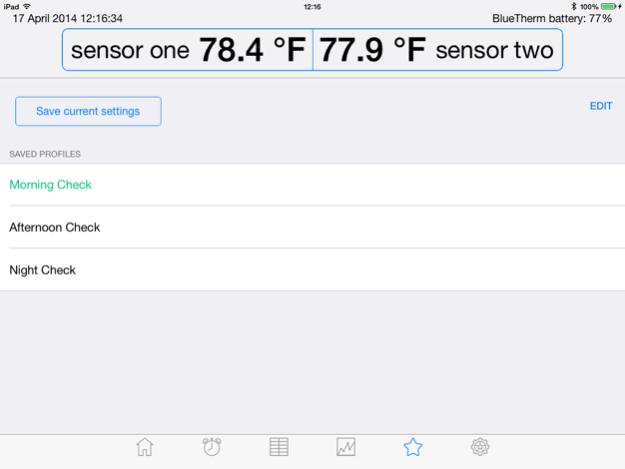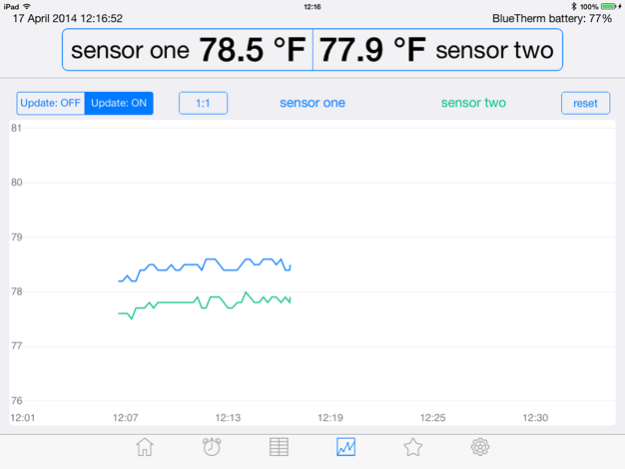BlueTherm Pro 4.0.4
Continue to app
Free Version
Publisher Description
**MONITOR AND RECORD MULTIPLE TEMPERATURES AT ONCE AS PART OF YOUR INDUSTRIAL, SCIENTIFIC, OR FOOD SERVICE PROCESS**
BlueTherm Pro from ThermoWorks is designed to allow Apple Devices to be used in conjunction with the ThermoWorks BlueTherm Duo, as an easy-to-use 2-channel thermocouple thermometer. Create and save custom process profiles, monitor temperature readings with customizable recording update rates, graph results and email data to your inbox to store electronically.
FEATURES
Create and Save custom process “profiles”
Name your probes
Build alarms sequences for each probe
Customize temperature recording intervals
Record temperature data in a graph
Email temperature data to store electronically
Add notes to document changes in the process
Edit alarms quickly from Home tab
Continuous Min/Max temperature display
HOW TO GET STARTED
Download the BlueTherm Pro App
Enable bluetooth and sync your BlueTherm using the serial number on the back
Enter the PIN 1234 to complete sync
BlueTherm Pro will automatically start monitoring and recording with default settings when connected
Change your display update rate, recording interval, min/max settings, and switch between C/F in the “Settings” tab
Change or add high/low and sequence alarms in the “Alarm” tab
Change sensor names in the “Home” tab
Save Profile by going to the “Profiles” tab and select “Save current settings”. Saved Profiles can be accessed later to update all setting with one button.
HOW TO VIEW READINGS
Temperature readings can be viewed under the “Table” or “Graph” tabs. These will update with the recording intervals set earlier. Sequence alarms will be displayed on the graph with a pin.
HOW TO VIEW SAVED READINGS
Previously recorded data can be accessed by going to the “Table” tab and selecting “Saved Data.” Select the data session you’d like to review. You can switch between reviewing the table or graph by selecting the “Table/Graph” button to the right of “Email Data.”
HOW TO EMAIL RESULTS
The prompt to email recorded data is found under the “Table” tab. Select the “Email Data” button and saved data sessions will be listed. Select which session you would like to email, and enter your recipients email address. A CSV file will be created and automatically sent.
Mar 23, 2015
Version 4.0.4
This app has been updated by Apple to display the Apple Watch app icon.
Trim readings included
About BlueTherm Pro
BlueTherm Pro is a free app for iOS published in the System Maintenance list of apps, part of System Utilities.
The company that develops BlueTherm Pro is ThermoWorks, Inc. The latest version released by its developer is 4.0.4.
To install BlueTherm Pro on your iOS device, just click the green Continue To App button above to start the installation process. The app is listed on our website since 2015-03-23 and was downloaded 1 times. We have already checked if the download link is safe, however for your own protection we recommend that you scan the downloaded app with your antivirus. Your antivirus may detect the BlueTherm Pro as malware if the download link is broken.
How to install BlueTherm Pro on your iOS device:
- Click on the Continue To App button on our website. This will redirect you to the App Store.
- Once the BlueTherm Pro is shown in the iTunes listing of your iOS device, you can start its download and installation. Tap on the GET button to the right of the app to start downloading it.
- If you are not logged-in the iOS appstore app, you'll be prompted for your your Apple ID and/or password.
- After BlueTherm Pro is downloaded, you'll see an INSTALL button to the right. Tap on it to start the actual installation of the iOS app.
- Once installation is finished you can tap on the OPEN button to start it. Its icon will also be added to your device home screen.